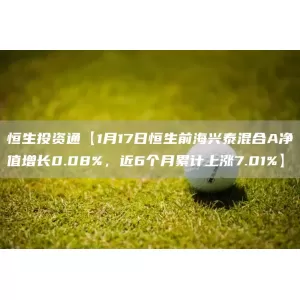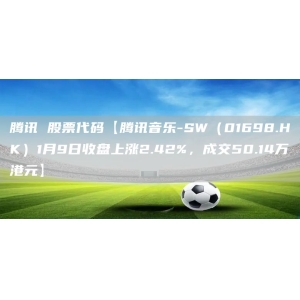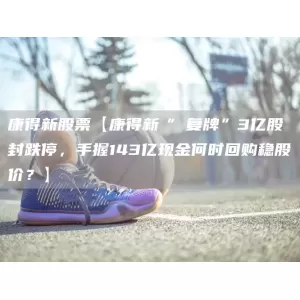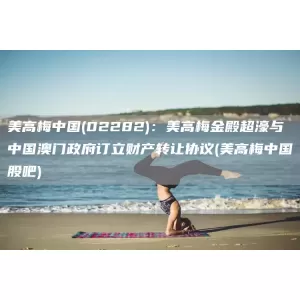祝福网页制作【技术与艺术的碰撞:用代码为您送上中秋祝福!】
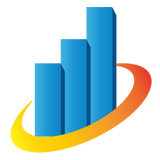 2024-10-22 18:22:17财都小生
2024-10-22 18:22:17财都小生中秋节快到了,作为一个技术爱好者,灵光一闪,决定用代码为大家送上几句祝福。这篇文章不仅包含了我的中秋祝福,还会分享一些实现思路,教大家如何用简单的 HTML 和 CSS 来制作一个酷炫的网页。所有都可以拿去直接点击看效果,不需要安装各种环境。有浏览器就行。
效果展示:
点击后动态呈现的,这里直接截取最后的效果了。
实现思路:
为了实现这个效果,我们主要使用了 HTML 和 CSS。以下是实现步骤和主要代码:
1. **设置背景**:使用 `linear-gradient` 实现渐变背景,并添加动画效果,使背景颜色不断变化。
2. **添加背景文字**:使用 `position: absolute` 将文字铺满整个屏幕,并添加发光动画效果,使文字更加炫酷。
3. **叠加图片和祝福语**:将图片和祝福语叠加在背景文字上,并设置半透明效果,让背景文字若隐若现。
具体代码如下:
```html
<!DOCTYPE html>
<html lang="zh-CN">
<head>
<meta charset="UTF-8">
<meta name="viewport" content="width=device-width, initial-scale=1.0">
<title>中秋快乐</title>
<style>
body {
display: flex;
justify-content: center;
align-items: center;
height: 100vh;
margin: 0;
background: linear-gradient(45deg, #ff9a9e, #fad0c4, #fad0c4, #ff9a9e);
background-size: 400% 400%;
animation: gradientAnimation 10s ease infinite;
overflow: hidden;
position: relative;
font-family: 'Arial', sans-serif;
}
@keyframes gradientAnimation {
0% { background-position: 0% 50%; }
50% { background-position: 100% 50%; }
100% { background-position: 0% 50%; }
}
.background-text {
position: absolute;
font-size: 20vw;
color: rgba(255, 69, 0, 0.2);
white-space: nowrap;
z-index: 0;
transform: rotate(-10deg);
animation: textGlow 1.5s infinite alternate;
}
@keyframes textGlow {
from { text-shadow: 2px 2px 4px rgba(0, 0, 0, 0.2); }
to { text-shadow: 2px 2px 20px rgba(255, 69, 0, 0.8); }
}
.container {
text-align: center;
animation: fadeIn 3s ease-in-out;
position: relative;
z-index: 1;
}
@keyframes fadeIn {
from { opacity: 0; }
to { opacity: 1; }
}
img {
max-width: 60%;
height: auto;
border-radius: 20px;
box-shadow: 0 8px 16px rgba(0, 0, 0, 0.2);
opacity: 0.8;
animation: bounce 2s infinite;
}
@keyframes bounce {
0%, 100% { transform: translateY(0); }
50% { transform: translateY(-20px); }
}
p {
font-size: 36px;
color: rgba(255, 69, 0, 0.8);
margin-top: 20px;
text-shadow: 2px 2px 4px rgba(0, 0, 0, 0.2);
opacity: 0.8;
}
.overlay {
position: absolute;
top: 50%;
left: 50%;
transform: translate(-50%, -50%);
text-align: center;
z-index: 1;
}
</style>
</head>
<body>
<div class="background-text">中秋快乐</div>
<div class="container overlay">
<img src="mooncake.jpg" alt="中秋月饼">
<p>祝您中秋快乐,阖家团圆!</p>
</div>
</body>
</html>
```
网页布局思路
1. **背景设置**:使用 `background` 属性设置渐变色,并通过 `animation` 和 `keyframes` 实现背景颜色的渐变动画。
2. **背景文字**:使用 `position: absolute` 将文字固定在页面上,并通过 `transform` 和 `animation` 实现旋转和发光效果。
3. **图片与文字叠加**:使用 `position: relative` 和 `z-index` 控制图片和文字的层次关系,并通过 `opacity` 实现半透明效果。
希望以上能为大家带来一些灵感和启发。后面类似这种小网页就分分钟搞定。
如果需要送人祝福的伙伴,可以评论中秋快乐,我已经打包好了,可以直接发你。最后,提前祝大家中秋快乐,阖家团圆!